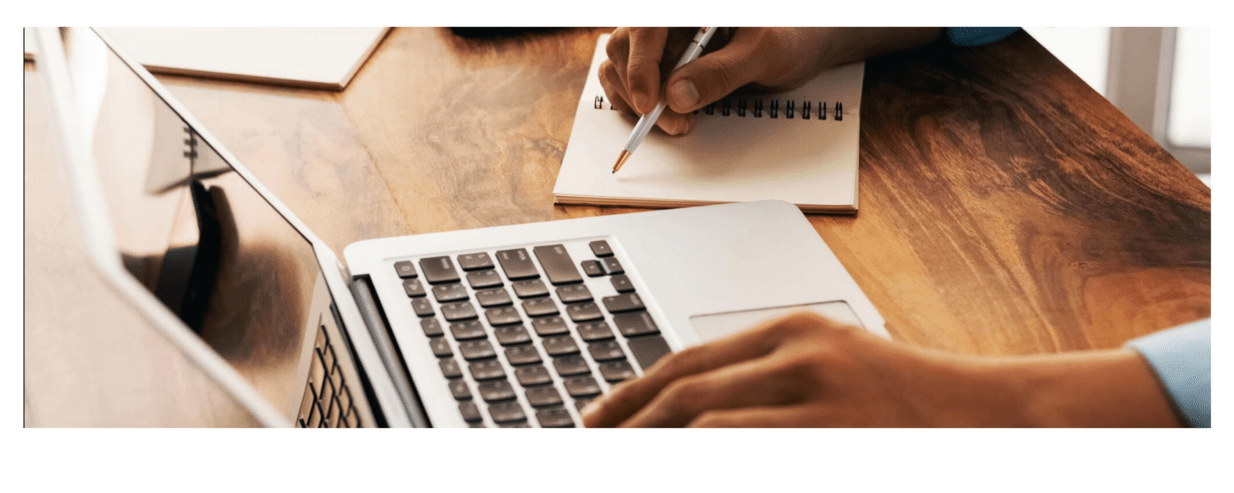
Writing professional security reports.
You may have experience in high-end security, the police service, or other fields that may have required you to make accurate and concise reports before. In which case, I apologise for teaching you to suck eggs.
Modern Reporting Systems vs. Traditional Reporting
Therefore, if you use an electronic reporting system, much of the format for your reports will be laid out already and simply require you to fill in the required fields. However, there may be times when the technology fails or if a full, detailed, written report is needed.

Key Considerations When Reporting
In all cases, there are things to bear in mind when reporting.
Soon, the report will be read by someone who may not have a professional security background. So avoid jargon and abbreviations. SitRep, L.O.B., A.I.O, N.O.D., E.T.A., L.F.B., P.I.R., L.A.S., R.T.C., A.R.C., C3PO (sic), etc. are all to be avoided unless your report is destined for internal company consumption only.
The Structure of a Report
In addition, write the report as if it were a story. Start at the beginning and detail the events in the order they happened. Be accurate, and try to avoid “hearsay” (unless the 3rd hand information you obtained is of value to the client, in which case enclose this detail in brackets ”(….)” which, from a legal point of view, removes the information contained therein from the official record. Clever stuff.)
Here is the basic ‘universal template’ for what to write, and where to put it:
- Firstly, who are you? What is your role? Who do you work for?
- Secondly, the Day, Date, Time and Place the incident occurred.
- Thirdly, how did you discover the incident, or in the case of mobile Security Officers. Where did the initial call come from (Central station confirmed intruder alarm notification; central station fire alarm activation, call from a member of the public, request from the emergency services, including which, to attend or call from a client to attend site. etc.)
- What did you find? This may be the intruder alarm zones on the panel. Fire alarm zones activated, suspect/s seen on or near the site, damage found, or Health and safety breach. It will result from your initial observations when you discovered the incident.
- As a result of this, what action did you take? Where did you patrol? What did you find?
- If, as a result of your investigation, you found a situation that required further action, What did you personally do? Who did you call? When did you call them?
- If required: When did assistance arrive? What did they do? If any emergency services were called, what were the call signs, shoulder numbers, I.D. Numbers of those that attended and, where applicable, the police C.A.D. reference number for the call?
- When did those who were called to attend the site, leave?
- What was the end result?
- When did you leave the site, or inform your control room that the matter has been dealt with?
As a rule, including too much information in your report is very hard. Experience will teach you what detail will not be useful, and allow you to make your reports more concise. In the meantime, remember the mantra… “If in doubt, don’t leave it out!”
Detailed Example: Burglary Report
Have a look at this:
Example Report: (Burglary Found on Site by a Mobile Alarm Response Officer.)
On Saturday, the 10th September 2016, at 03.42 hrs, I received a call from Rob Hammond in Control, informing me that there was a central station, confirmed intruder alarm activation, at East Wickham Academy, Infants School, Welling, (Site KO167).
I arrived on-site at 03.59 hrs, and I found the intruder alarm panel displaying several active alarm zones: 1021 main corridor PIR, 1022 staff room PIR, 1026 back corridor PIR, 1028 class E4 PIR and 1030 main hall fire exit D/C.
Owing to the nature of the activation found, I contacted the control room at 04.05hrs and spoke to Lisa Kennard, and requested a safety call from them, at 04.20hrs.
I performed an initial external patrol, and I found that a set of double fire doors leading into the main hall had been damaged in the centre by an unknown tool that had apparently been used to physically pry them open. I also noted that the lights inside the hall, which seem to be motion sensor-operated, were on. There was also some damage to an adjacent ground floor UPVC classroom window unit, measuring approx, 2ft by 18”, however, this panel remained in place with only damage to the plastic frame, apparently caused by a lever of some kind.
I contacted the police via the 999 emergency system at 04.11 hrs and requested assistance.
(CAD ref: 1942 of 10/07/2016 at Bexleyheath. Refers.)
Evaluating the scene
Evaluating the scene, I could see or hear no activity in the building, and some time had passed since the initial call, so I entered the school to investigate further.
I found two (2) rooms which seem to have been forcibly entered using some form of lever against the lock area of the door and the door frame. In the first room, which I now know to be the staffroom, I found a large metal stationary cupboard, with a roll front, which had been smashed open and now lay on its side, empty of any contents. The teacher’s desk also had three (3) drawers forced open, damaging the locks and the wooden frame. No indication of the previous contents is apparent.
In the adjacent classroom, Room E4, I saw a metal “secure trolley”, located just inside the entrance door, which had suffered severe damage to the top plating and had a badly twisted front access drawer. Still, it did not seem to have been successfully accessed.
Safety call from Rob Hammond
I acknowledged a safety call from Rob Hammond, in control, at 04.21 hrs. I cancelled any further welfare check, as I was satisfied there were no suspects remaining on site, and I could hear what I believed to be police units, arriving at the front of the school.
At 04.24 hrs, I met local Metropolitan Police units, BY81 and BY01 at the front of the school and advised them of the situation. I escorted the police to the point of access of the suspects and talked them through my findings.
While police examined the scene, I contacted the control room and obtained client’s contact details.
I spoke to the site manager, Mr Dean Smith, at 04.33 hrs, advising him of the situation. He decided to attend the site.
Police left the site at 04.45 hrs due to an emergency call, The officer reporting this incident will be “PC801BY Sutherland”, based at MP Bexleyheath.
Client, Mr Smith, arrived on site at 05.05 hrs. Mr Smith was fully briefed on the situation and advised on the preservation of evidence for police ‘scene of crime’ forensic examination. The police CAD number and details of the officer reporting were also conveyed to the client at this time.
The client informed me that up to Fifteen (15) brand new ‘iPad 4’ units were stolen from the staffroom, which had a value of up to £4000. Damage to doors and furniture may total up to £1500.
Mr Smith chose to remain on site to secure the damaged door and authorised me to leave the site at 05.25 hrs.
The alarm is left to be reset by the client.
Control informed, and finally off-site at 05.35 hrs.
R. P. Richards (1857) 10th September 2022.
This is just about as detailed as you will ever need.
Think of how this relates to the framework you have been given, and note that it is all in, ‘when it happened’, order…… This will become second nature to you.
Don’t forget, if you are writing the old school report on pen and paper, please use a black pen.
Well-written reports also tend to get noticed by clients and your management, and they highlight you as a conscientious professional. Never a bad thing.
Conclusion
For comprehensive and top-rated professional security training, look no further than Get Licensed. Our wide range of security training courses includes the Door Supervisor Course, Security Guard Course, and CCTV Operator Course, among many others. Elevate your skills and career prospects with our trusted training programs, designed to prepare you for success in the security industry. Get started with Get Licensed today and embark on a rewarding journey in security.
The UK’s number 1 course finder
Best price guarantee
We offer price match if you find the same course cheaper elsewhere
100% money back guarantee
Get a full refund if you don’t like the course. Terms apply.
5-star customer support
Consistently rated 5-stars on review sites like Trustpilot
£0 booking fee
We never charge any booking or hidden fees
Instant eLearning access
Get FREE access to eLearning course materials instantly after you book
Top-rated training providers
Over 90% of our customers pass the exam in the first attempt

 Trustpilot
Trustpilot












